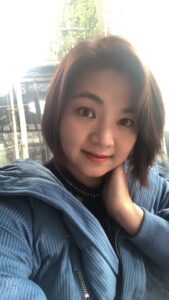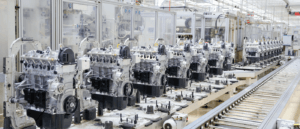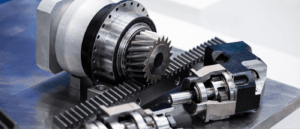Are slow operator reactions costing you money? Downtime, safety issues, quality problems... Sound familiar? Let's fix it.
Designing high-performance human-machine interfaces (HMIs)1 is important for a faster operator response and increased productivity. By focusing on clear design, smart layouts, and user-friendly features, operators can react quickly and accurately when it counts the most.

So how do we make super-fast, super-clear HMIs? What are the secrets?
Why Operator Response Time Matters in Industrial Settings?
Got a slow control room? Slow reactions mean wasted time, dangerous situations, and poor quality. Is it not worth speeding up?
Faster operator response means quicker problem solving and greater productivity. Understanding how stress and overload affect decisions in the control room is key to fixing slow reactions.

When operators are slow to respond, the costs can be huge to a business. Equipment breaks down because no one is taking care of it, workers can be injured, and product quality is ruined. All of these things will result in huge losses to your business. These things are often brushed to the side, as the cost is not obvious; however, they slowly eat away at your performance. Also, a slow response means problems take longer to fix, which will lower productivity.
Human factors are also critical here. When people are pressured and overworked, mistakes happen. High-performance HMIs have to be designed to reduce stress and help operators make good choices, even when things get hard. An HMI that is slow to boot or that lags will hurt the speed of response, so choose an HMI that is fast and efficient.
What are the Principles of High-Performance HMI Design?
Want to make an HMI that gets things done fast? Aim for simple. Is it possible to have it both simple and fast?
Key principles of high-performance HMI design involve having simplicity over complexity, standardization of colors, symbols, and layouts, and clarity with high-contrast elements, legible fonts, and intuitive icons.
Design Principles:
- Simplicity: Reduce clutter, focus on essentials.
- Consistency: Standardize colors, symbols, and layouts.
- Clarity: Use high-contrast elements, legible fonts, intuitive icons.
- Prioritization: Highlight alarms and critical process variables.
- Standardization: Apply ISA-101 or industry-specific design frameworks.
A well-designed HMI can make all the difference. Never underestimate the power of good design.

I have found that a high-performance HMI has to be simple. No mess, no extra stuff. Just what the operator needs to see, nothing more. Clear, consistent design is a must so that you can easily train new people. Colors, symbols, and layouts should be set to industry standards so that operators coming from other companies can easily adapt to the new HMI.
Clarity is a must, because in high-pressure situations, the clearer something is, the higher the chance the message is conveyed. That means using high contrast and readable fonts. Make the most important thing jump off the screen. Focus on raising alarms and making critical process variables stand out. Always use industry-specific design frameworks.
What are the Best Practices for Layout and Screen Design?
How you lay out your HMI is important. Does it make sense? Is it a mess?
Organize your HMI with a hierarchical screen flow starting with an overview and use drilling down for greater detail. Also minimize clicks to reduce the amount of time spent on navigation.

Layout Tips:
- Hierarchical screen flow: overview → drill-down → detail
- Organize content by system, zone, or function
- Minimize clicks to critical actions
- Design for various screen sizes (touchscreens, monitors, tablets)
- Group data logically for intuitive scanning and analysis
I often see layouts that are extremely cluttered and difficult to understand. This is a recipe for disaster.
A good HMI isn't just about looks; it's about how easily an operator can move through it. That's why a hierarchical screen flow is important. Start with a general overview. I learned this the hard way when designing an HMI system myself. My operator was overwhelmed by everything that was on the screen when he first booted up the system.
Organize the content by system, zone, or what it does. Don't make operators click a million times to get to what they need. This increases the response time. You should keep in mind that your screens should look good on every screen size, especially touchscreens and tablets. Group the data logically for a super seamless experience.
How Should Colors Be Used for Speed and Clarity?
Do you put colors all over your HMIs? Time to stop! Instead, use color to help people quickly see what is going on by only using it for showing the status.
Limit your colors to status indicators. Red should mean alarm, while green = normal. Avoid too many colors or animations. Also be sure to make it accessible for those who are colorblind.

Color Guidelines:
- Limit color to status indicators (e.g., red = alarm, green = normal)
- Avoid visual overload from unnecessary colors or animations
- Ensure accessibility (colorblind-friendly palettes)
- Use motion sparingly and only for urgent events
Color should be used to enhance clarity, not to create visual noise. Simple is always better.
Color is a powerful tool, but you must use it with care. I have seen the negative results when I've done the contrary. When designing an HMI for a client, I made it look very pretty, but in the process sacrificed conveying the most important information, such as alarm status. Instead of using colors to indicate something, I just made it for the sake of it.
Here is what I learned: Red should always mean alarm, and green should be normal. Do not use any unnecessary colors or animations. Only use motion for urgent events, as unnecessary animations can cause visual overload. Make the HMI usable for those who are colorblind, as this is often overlooked and can have serious consequences.
What Alarm Management and Visualization Techniques Should I Implement?
Alarms going off all the time? Do operators just ignore them? Alarms should grab attention and give accurate information.
Alarms should be obvious and prioritized by how urgent they are. Visual and sound-based alerts should be used. Filtering and sorting can help reduce alarm fatigue and give operators actionable messages rather than just error codes.

Alarm Strategies:
- Display alarms prominently, with clear hierarchy and urgency
- Use both visual and audible alerts
- Enable filtering and sorting to reduce alarm fatigue
- Provide actionable messages, not just error codes
- Analyze alarm frequency to adjust thresholds or logic
Too many alarms can be just as bad as too few. Make sure your alarm system is well-tuned.
If your alarm system is bad, operators will start to ignore it. Bad alarm management leads to mistakes. Alarms should be very obvious with a clear pecking order. You need to get both visual and audible alerts. When you don't incorporate alerts that also use sound, you reduce the chance that something is acknowledged.
Have options to filter and sort alarms and allow operators to view alarms by order of urgency. Give operators details that are actionable, instead of a simple error that tells close to nothing. Analyze why alarms are going off too often and adjust accordingly. Use insights to raise or lower thresholds, or redesign how alarms are handled.
How Should I Enhance Operator Feedback and Interaction?
An HMI should respond to operator actions right away. Clear feedback and easy interaction make a huge difference in the performance.
Make sure your HMI offers real-time feedback2 for inputs and commands, has touch-friendly buttons and layouts, limits steps for tasks, and includes tooltips and quick guides. Confirmation prompts should be displayed for any safety-relevant actions.

Feedback Enhancements:
- Show real-time feedback for inputs and commands
- Use touch-friendly buttons and layouts
- Minimize navigation steps for common tasks
- Add tooltips, hover descriptions, and quick guides
- Display confirmation prompts for safety-critical actions
The goal is to make the HMI as intuitive and easy to use as possible. Think about the user experience first.
When an operator taps a button on the screen, the HMI should respond right away. No more waiting for things to load. Design with touch in mind. That means big buttons and simple layouts that work well with fingers. Keeping the process as simple as possible, not complicating steps but instead reducing them, will lead to much better times.
Giving operators extra resources right on the screen helps a lot. Tooltips, descriptions that appear when you hover over something, and quick guides can make things easier. When an operator is about to do something that could be dangerous, always double-check with a pop-up asking them again. This reduces those mistakes.
Why are Training and Usability Testing so Important?
Don't assume your HMI is easy to use. It must pass the operator test!
Operators should be involved early in the HMI design process. Use mockups and simulations to test usability, gather feedback through task-based testing, and train users on the functionality and situational awareness.

Testing and Training:
- Involve operators early in the design process
- Use mockups and simulations to test navigation and workflows
- Gather feedback through task-based testing
- Train users on both functionality and situational awareness
- Iterate based on operator feedback and performance metrics
Never assume that you know what's best for your operators. Ask them for their input!
The best way to create a high-performance HMI is to get operators involved from the start. This is because they will have useful perspectives. Make a model of the HMI to test the flow and make sure it can do every task the user wants it to do. Use feedback based on tasks to improve the system.
It is important to train users so that they are able to not only know how to use the HMI but also understand the information conveyed by the HMI. You should run the system for a while and use operator feedback3 and performance facts to make it better.
How Can You Measure the Success of Your HMI Design?
Wondering if your HMI is working? Are the operators more efficient and faster? See if your effort is working with the help of this.
Measuring success involves tracking key metrics such as operator response time4, false alarm rates, manual input errors5, task completion times, and operator satisfaction. Without the data, you’re just guessing if the new upgrades are working.

Without metrics, you're just guessing. Data-driven design is essential for success. I know this because I have spent way too long guessing if what I'm doing is working. So, track how fast operators react to alarms and any important events. Also keep a count for any false alarms and unacknowledged alerts, as these would be a sign that there is a problem.
Also see what the manual input error rates are. And see if you can bring it down. Track how long it takes to finish tasks. By collecting feedback, you can see if they feel satisfied with using the new HMI. If your efforts are not showing up in the metrics, you need to rethink how you are redesigning your HMI.
How to Improve HMI Over Time?
Think of your HMI as a constant work in progress. It is only going to be perfect if changes and updates are implemented and made.
Use logs, metrics, and user feedback to make a new set of changes. Plan version updates. Fix the alarm setups. Assess new layouts with A/B tests. Get feedback from operators.

HMIs are not going to be perfectly perfect straight away, so you will have to work toward achieving perfection. The best HMIs are always getting better based on how people use them in real life. Just like the last section, we need to collect those metrics so that we can make new changes to the update.
Another way to keep on improving is to schedule routine updates so that the team on the production floor are kept up-to-date with the newest standards. Make sure that your alarms make sense! Don't be afraid to A/B test the systems. See if there are any noticeable and significant improvements that would warrant spending the extra effort to change to the new system.
What Cognitive Factors Impact Operator Performance?
Making HMIs easier on the brain could lead to a major payoff. So let's make the HMI more intuitive by using cognitive psychology.
Reduce thinking by visually grouping and setting hierarchies. Keep those common icons and interactions. Limit screen clutter to boost short-term memory. Support pattern recognition rather than memory. Plan to have a good attention span and for mistakes.
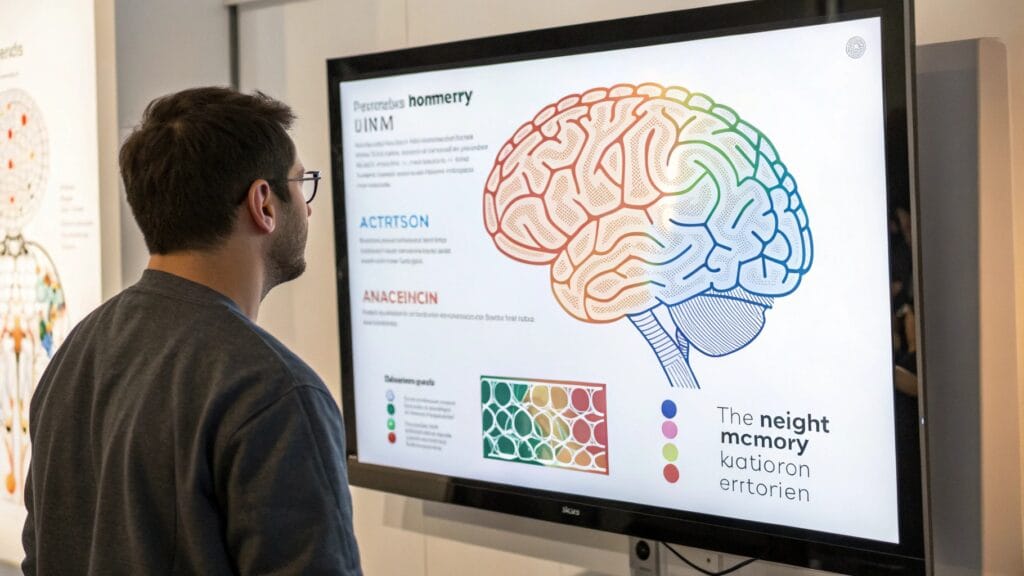
The easier it is for the brain to process information, the faster and more correctly your operators will work. I keep on harping on it, but it's very important: remove the number of things to look at and think about. Visual grouping is also very important so that the operator can group things unconsciously, such as the alarm on the left and then the resolution button on the right. Make the system easy to understand.
I suggest limiting the amount of elements on the screen, as more things that are present require more processing! Design so that the brain can easily find the information it needs. Understanding how the brain works can help make more simple and efficient HMIs.
What Technology Trends are Enhancing HMI Performance?
Technology offers new ways to boost HMI power. There are mobile-friendly HMIs, AR, voice, AI, and IIoT integrations. But does any of this really matter to you?
Mobile HMIs, AR interfaces, voice control, AI HMIs, and IIoT integration offer a new future for HMIs by enhancing their capabilities in intuitive operation and efficiency.

The future is here! Mobile-friendly HMIs allow operators to monitor and control things from anywhere. Augmented Reality (AR) interfaces can put data right on top of the real world for repairs and checkups! Voice-controlled HMIs have the benefit of allowing operators to control things hands-free.
This may be useful for times when the operator needs to keep their hands free and cannot touch the screen. By using AI-powered HMIs, operations could be more automatic. Finally, IIoT could allow for richer data streams that result in automation. You won't want to be left behind.
Conclusion
High-performance HMIs empower quick and clear action. Focus on simple design and cognitive principles so that operators can respond fast and accurately.
Explore this resource to understand how high-performance HMIs can enhance operator response and productivity in industrial settings. ↩
Understanding real-time feedback is crucial for enhancing operator interaction and performance in HMI systems. ↩
Learning about operator feedback can help in creating more effective and user-friendly HMI systems. ↩
Understanding operator response time is crucial for optimizing HMI design and improving efficiency. Explore this link to learn more. ↩
Reducing manual input errors can significantly enhance HMI performance. Discover effective strategies to minimize these errors by checking this resource. ↩